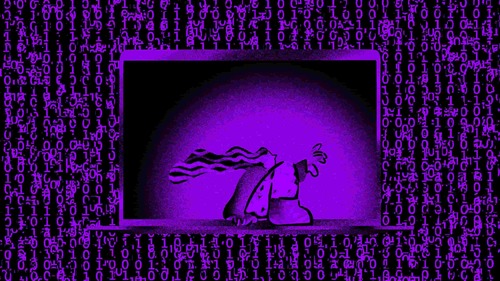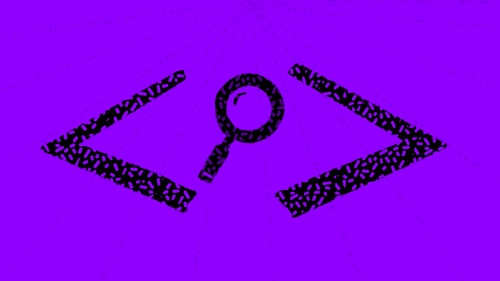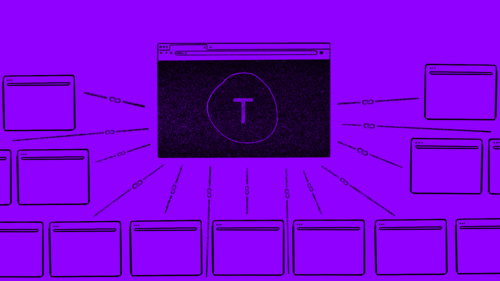At buildd, we absolutely love SEO because we've experienced its effects firsthand.
To set some context, our startup, Remote Tools, gets 1 million+ monthly visitors! As for our primary startup, Flexiple, we get 350K+ monthly visitors, and SEO is one of our top sources for client leads.
The best part is that we have learnt & executed SEO entirely in-house. So we hold a treasure of SEO knowledge in our team 😉
In this guide, we break down our most successful SEO strategy — the OG, blogs.
But what exactly is Remote Tools
Remote Tools is a platform listing tools for remote collaboration.
Working extensively with freelancers at Flexiple, we soon realized a pain point around remote working. There were a lot of useful tools but it was tough to decide which one was right for you.
So, we built a platform exclusively for tools meant for remote collaboration. There would be useful information about how to use these tools, why they are relevant to remote workers & reviews from real users.
How was it doing before SEO?
True to our purpose, we were adding tools to the website.
But, our reach was limited. Only product makers and a few of our loyal fans used to visit Remote Tools. We had next to 0 organic visitors.
Keen on providing quality content, we started building the website further. Soon we were
- working hard on a curated newsletter and
- interviewing remote workers to get some amazing stories
Yet, the visitors only came from shared content, and the numbers were low — few thousand visitors every month.
All that goodness, and hardly any takers.
How did we discover SEO?
We noticed another key pain point around the tools on our platform. Popular tools had millions of users, and these users had queries on how to use the tools, debug specific issues, etc.
The obvious way to find answers was to Google it.
Having come across the same doubts while using the tools, we soon discovered that the existing results weren't great.
There were two major issues:
- Solutions were outdated due to app updates
- The writers seemed to lack passion, as the quality of the content was poor
Yet, you could find at least 10 such low-quality solutions addressing the issue.
We did some digging and found out that these queries had huge SEO potential.
What do we mean by SEO potential?
Take the example of a website about weight loss and healthy eating. A simple search on Ahrefs shows a long list of high volume, low competition questions.
This means there's a good chance your website will rank at the top for these questions if you create high-quality, SEO-optimized content. More on that in the following sections.
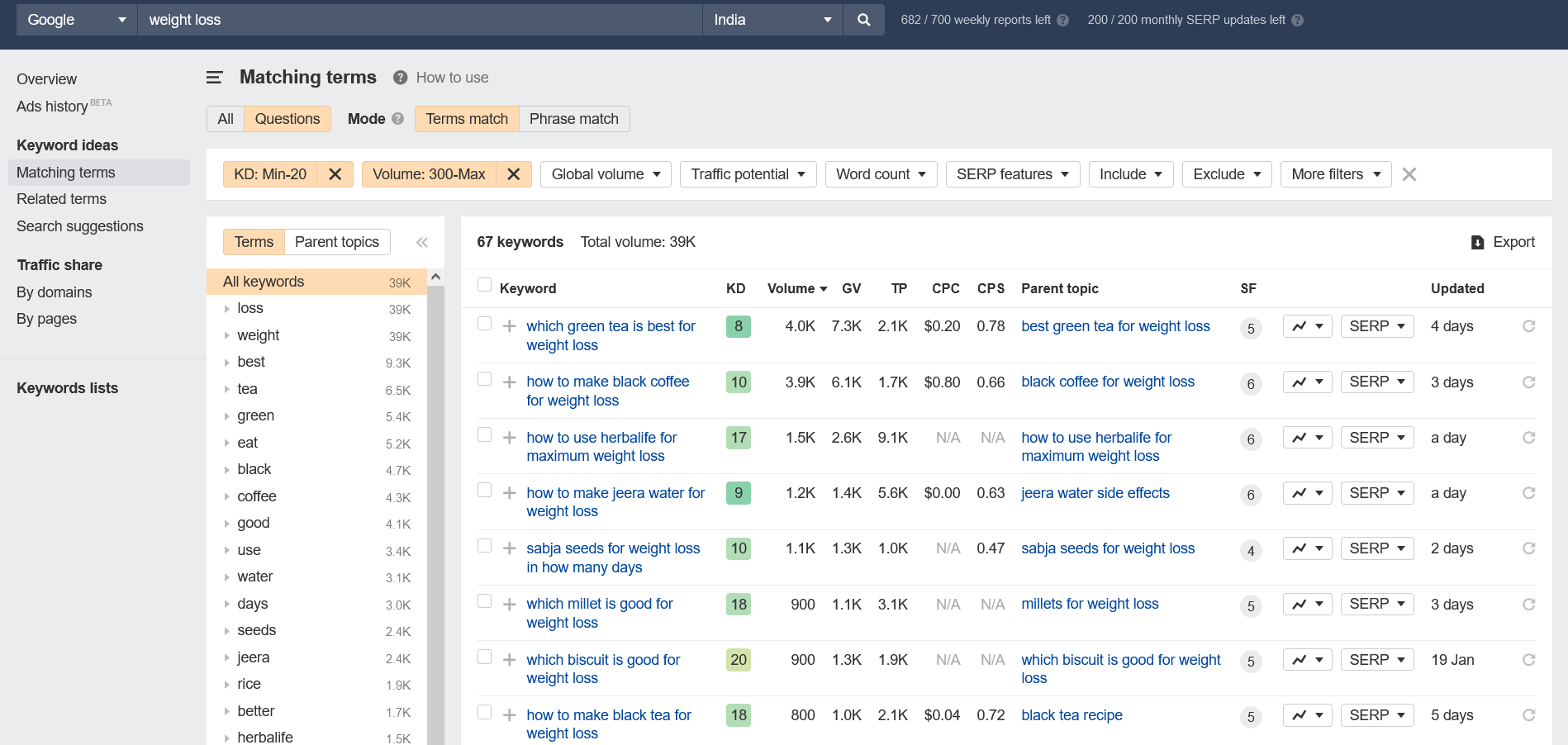
So what did we do about this?
Keyword research
Now that we knew people had unanswered questions, we had to assist them.
The first step was to identify exactly which queries were common and could be targeted to drive traffic.
I'll break down the steps we followed for keyword research.
1. Find a list of seed keywords
These are keywords, topics, or even broad themes you already know or have read about. The idea is to jog your memory and list down all keywords you can think of related to your niche.
Additionally, we use:
- Quora and Reddit — to learn what kind of questions people are asking related to a product
- Google's Autocomplete Feature — to find out what exactly people are searching for. For example, type in letters sequentially on Google "funding a", funding b", etc to find different queries.
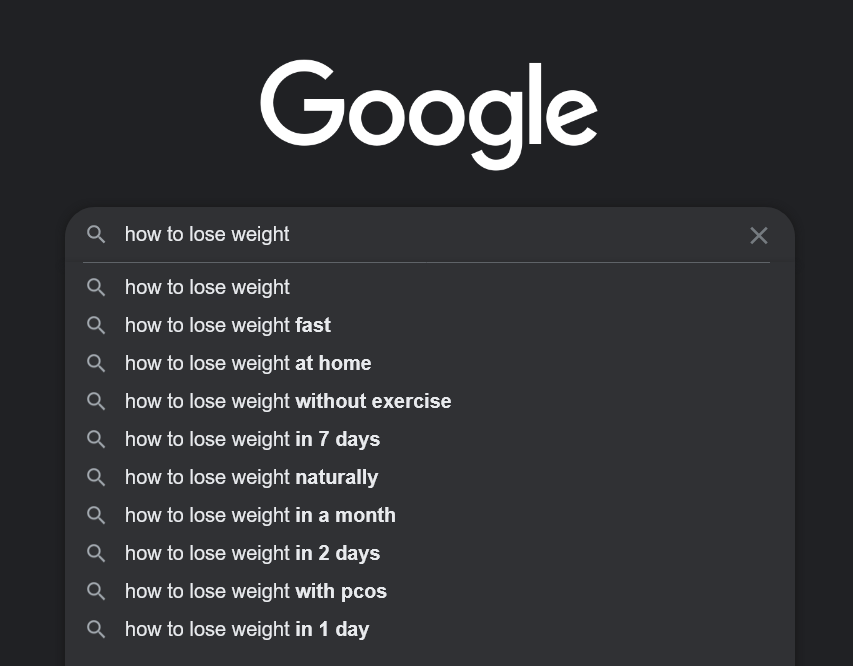
2. Competitor research
Another good way to get a list of keywords is to check your competitor's website and see what keywords they already rank for.
For us, the competitors were all the frequently appearing websites for queries related to tools on Remote Tools.
3. Use a keyword research tool to expand the list
We primarily use Ahrefs & absolutely love it.
All you have to do is
- Enter your seed keywords in keyword explorer.
- To find more specific results, you can use "phrase match" and "having same terms" features to get an expanded list.
4. Filter the keywords
Next, it's important to filter these keywords based on some objective parameters, so you have a better chance of ranking.
Here's a quick rundown of these parameters
- Volume — this tells you the number of people searching for a keyword in a month
- Keyword difficulty (KD) — this tells you how difficult it is to rank for a keyword
- Domain Rating (DR) — DR is decided based on the number of backlinks to a website. It's difficult to compete with a site that has a higher DR than your website.
To have the best chance at ranking, we target keywords with
- high volume
- low competition (KD)
An example of the filter we use would be — Volume > 500, Keyword Difficulty (KD) < 30.
If you're just starting out, it makes sense to target low-volume keywords instead since you usually rank faster for them. Plus, high-volume keywords typically have high competition.
Now just the KD calculated by various tools is not fully reliable. When writing content for SEO, the aim is to kick out one of the top 10 results. So, we also check that one or more websites in the top 10 for the keyword have a lesser domain rating (DR) than ours. This greatly increases our chances of ranking.
Volume, KD and DR is only a heuristic & helps you get an initial list. You still have to do manual work to filter the list further.
5. Manually verify the intent
The only reliable way to confirm search intent is to manually check the top 10 results for:
- Content-type — Blogs, ecommerce pages, company website
- Format — Listicles, tutorials, opinion pieces
For example, 'keto diet' is an ambiguous keyword. You'd see info, guides, tips, plans, books, and news about it. Our goal is to find keywords that are very specific in terms of query and content format.
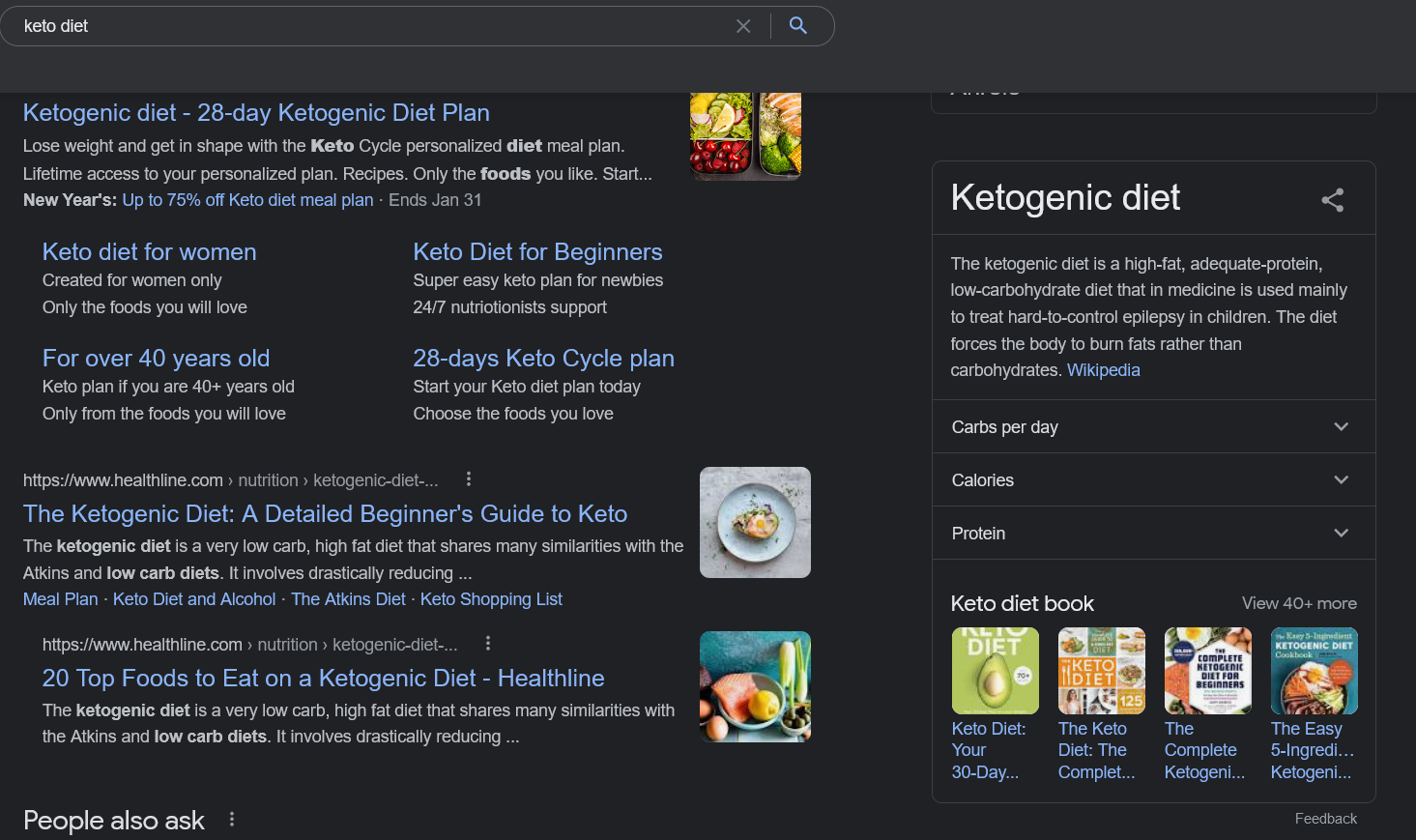
6. Determine how much you have to write
Even with the perfect keywords, we couldn't risk writing an article so short or so long that Google discounts it as spam.
So, we look at the average word count of the existing top 10 results. Once we have a number, we take it as the approximate target length. Our aim is to have a word count slightly higher than the average, typically 50-100 words more.
Writing quality content
We wanted to provide the best answers to user queries. Writing high-quality content is a must to get SEO results, and to retain your ranking & traffic despite Google's changes. While you optimize content for Google, you must always write for humans.
Our writing process:
- Research
- Start with the outline
- Write the blog
- Optimize for SEO
- Internal links
- Helps Google know your website structure
- Page authority flows across pages
- External links
- Connects you with other quality websites in the same domain
- Optimize for readability
Most often, the existing results don't give the best solution to a problem. So, we test the tool and find ways to solve the query ourselves.
We draw up a rough outline before getting started on the detailed writing for any of the blogs. The key here is to include the main and related keywords for section headings wherever possible.
Many existing results have irrelevant content. We focused on including only relevant content in the text.
The key is to put yourself in the shoes of the reader and determine if you'd like to read the text & find it helpful.
Images also help signal Google that your content is extensive and interactive. Since our blogs were related to tools, it was easy to add relevant images/screenshots.
We used the Yoast SEO tool to help us with this. Here, on feeding the keyword, the tool tells you about the improvements you need to make. For example, adding a good slug, title, meta description and alt tags for images.
Title and meta description tags are key elements of on-page SEO. It's a good practice to add default title & meta tags so that you never encounter missing tags error. Keep these concise and similar to already ranking blogs.
Also, use a mix of internal & external links:
Hemmingway app was our go-to for this. They have an intuitive grading system that tells you how easy it is to read your content.
Additionally, general pointers for writing on the web apply:
- Powerful headlines
- Clear subheadings
- Short paragraphs
- Short sentences
- Bullet points
Also, check for grammatical errors using a tool like Grammarly. While leveraging SEO techniques, ensuring that your content resonates with readers is crucial. Tools like Humanize AI Text can transform AI-generated content into more natural and engaging narratives.
And what were the results?
Truth be told, we didn't see results overnight. However, our blogs started ranking soon enough. The first couple came up to the top 10 in two months' time. There were a few, though, which took up to four months to rank.
After we built authority around a certain topic it was easy to get more blogs ranking fast. For example, if we had built authority around 'keto diets' and the initial blogs took weeks to rank, the case changed soon. After a point, all blogs around a given topic started ranking in under two days.
Now, our weekly traffic is about 236K, and the blogs contribute 226K of that - that's more than one million a month!
115 of our blogs are at the 1st position for at least one keyword.
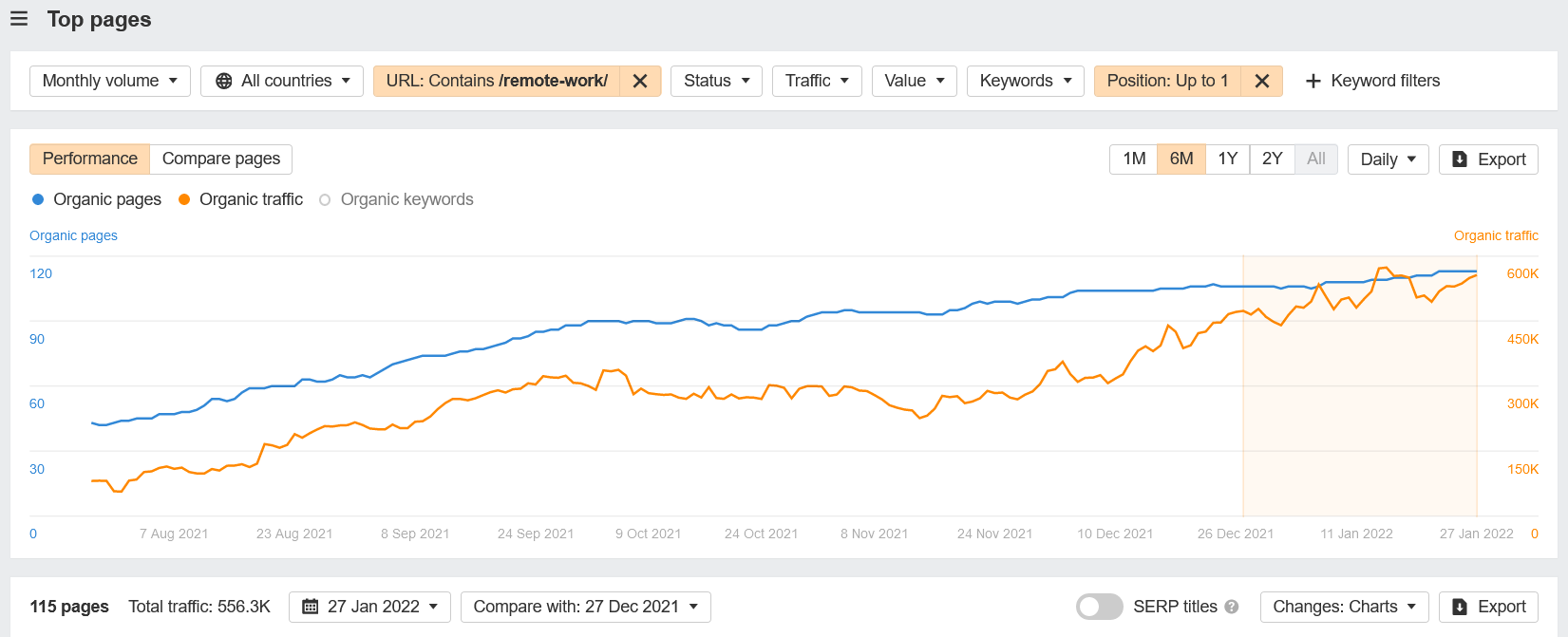
Goes to show what consistent SEO practices can do for your website!
%20(1).jpg)