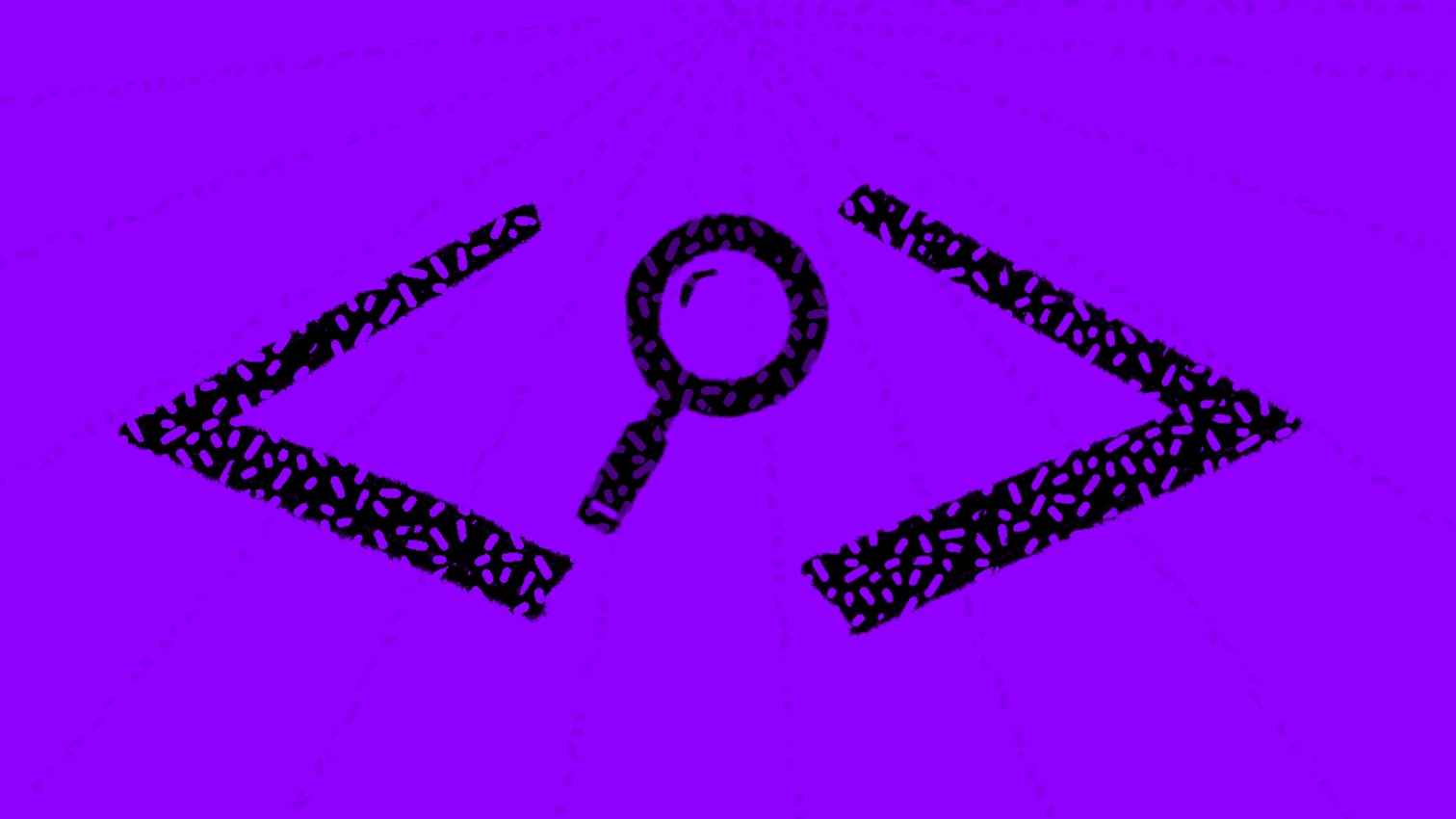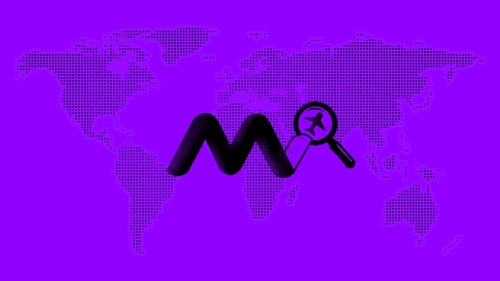We absolutely love SEO at buildd!
"Why", you ask? You see, Google gets over 63,000 searches every second. That's 5.6 billion queries in a day!
Now, imagine even a small fraction of that traffic coming your way. That constant stream of users can do wonders for your startup.
Sadly, most SEO tactics are super effort-intensive. Take the example of blogs - they work brilliantly for SEO but creating 100s of unique pieces of quality content can be difficult.
So, how do you scale your SEO efforts then?
Well, the key lies in combining programming and SEO, to create 100s or even 1000s of SEO optimised pages automatically for you!
I know this sounds exciting and almost unreal. But, we have first-hand experience of doing this while scaling our startup's (Remote Tools) traffic to 1M every month!
So, read on to know more about this KILLER SEO strategy!
Firstly, what is Remote Tools?
Remote Tools, or RT for short, is a platform where you discover tools used for remote working.
On RT, startups can directly submit the details of their product via a simple form. And after a short review, their tool gets published on the website.
Given the diverse set of tools we receive, we organize these tools under different categories. This includes categories like productivity, remote hiring, product management, virtual office, etc.
Now, in a previous article, we explained how we used blogs to get close to a million monthly visitors on Remote Tools.
But, there is another strategy that has helped us drive more high-value traffic than our blogs. It's called "Programmatic SEO".
So, how do we use Programmatic SEO at Remote Tools?
Since Remote Tools is a tools repository, our target audience is naturally users who are looking for remote working tools online.
Now, to get these users we first need to understand what they are searching on Google. In our research, we came across two types of keywords with distinct search intent.
The first intent is to "explore" while the second is to "compare". Based, on these 2 intent types we have created 2 sets of pages — /category and /alternatives.
- Explore = Category Page ➝ "virtual office software", "code collaboration tools", "standup tools", "whiteboarding tools", "document collaboration tools", etc.
- Compare = Alternatives Page ➝ "doodle alternative", "total alternative", "zoho mail alternative", "loom alternative", "product hunt alternative", etc.
So, users performing a general exploration search for say, virtual office software tools will come across the category page. While users who are looking for an alternative tool for Zoho will come across the alternatives page.
The Product, Category & Alternatives Hierarchy
You already know that startups could directly submit the details about their tool on RT. So, we already had a bulk of data on 2500+ products on RT!
Product Page
Once the product is approved, this basic data appears directly on its "product" page on RT. Let me explain with an example:
- Product ➝ Flexiple
- Product Page ➝

- URL structure ➝ remote.tools/Flexiple/product
Since Flexiple is a Freelance Hiring Platform, the product will basically come under the "Hiring Remote Talent" category. - Category ➝ Hiring Remote Talent
Apart from this, the page contains the product's logo, a short description, "When to use sections", all the social media links, pricing models, etc.
Category Page
Now, on RT we have a total of 52 such products under the "Hiring Remote Talent" category. All these 52 products have their individual product pages.
But, since they fall under the same category, we have a separate "Category" page for them. The page looks something like this.
.jpg)
These category pages are basically listicles that list all the 52 products under this category.
URL Structure ➝ remote.tools/category/tools-for-hiring-remote-employees
Alternatives Page
Now, to target the alternatives type search query, each of these 52 pages has its own alternatives page.
.jpg)
So, Flexiple's alternatives page will list all products similar to Flexiple in the remote hiring category. We compute this similarity programmatically using a simple formula that uses tag-based matching.
All the other 51 products will have their own page.
URL structure = remote.tools/Flexiple/alternatives
So, finally, for a single category, we get the count:
- Product = 52 pages
- Category = 1 page
- Alternatives = 52 pages
So, what is Programmatic SEO?
Now that you know our strategy for creating automated "alternatives" and "category" pages, let's understand in general what Programmatic SEO is.
Programmatic SEO is a strategy where you use the data you have, to create hundreds of pages automatically.
The goal with these automated pages is simple - optimize them as you would do for a blog so they organically rank for the target Google search query!
So, basically, in this strategy, we have 2 major components:
- The Data — this is the main data that can be manually created or sourced (details about the products, in the case of RT)
- The Automated Pages — these pages are automatically generated using parts of that data to answer a particular search query (alternatives and category pages)
The automated pages end up picking content from the same data pool and organizing them into different combinations. So, ultimately, we can generate hundreds of such pages targeting a host of different keywords.
But, how do you implement this strategy?
Ultimately, the final blueprint of this strategy can be very different for your startup compared to our startup. So, how exactly can you go about creating your own personalized plan?
Well, all you have to do is follow these 5 steps!
1) Search for Target Terms (Keyword Research)
The first step is to find what your target users are searching for on Google.
Once you have that information, you can perform keyword research and figure out the type of automated pages based on different intent buckets.
A simple example of this is Zapiers App Integration pages.
Basically, Zapier has created these automatically generated app integration pages that target keywords of the type "app1 + app2 integration".
Pro Tip ➝ You can also research the types of pages your competitors have created to figure out your target terms!
2) Collect or Source Data
The second step is to get the basic data. You can either source the data from your users (like we did) or you can manually add this data (like Zapier does).
3) Create a Template
Now, all our alternatives and category pages follow a very simple, common template. The template basically includes all the main HTML elements like H1, H2, meta...
Apart from this, since our pages are essentially listicles, there is a set layout where the information for all the other tools appears.
4) Optimize these pages
Our ultimate goal is for these pages to rank for particular search queries. Now, during step 1 we should already have a set of target keywords.
In this step, all you have to do is infuse these keywords naturally within the text. You'll, of course, have to add the keywords to the URL (slug), Meta description, H1, H2, alt tags, etc.
5) Add Internal Links
Finally, no good SEO strategy can do without the step of internal linking. So, we should ideally internally link all these pages so the SEO juice flows throughout the structure.
The power of Programmatic SEO!
Now, here's a million-dollar question — why exactly should you implement this strategy? Well, there are a couple of reasons:
- Implementing Programmatic SEO is comparatively simple. Your efforts are limited to the 5 steps given above, apart from that the content for hundreds of these pages is populated automatically.
- These pages can target very specific long-tail keywords. These keywords have a very low search volume. But, since the total number of these pages is so high, cumulatively they manage to drive enough traffic.
- Finally, they target keywords with very high traffic value. That's because the keywords are extremely specific so they drive relevant traffic, generating a higher conversion rate!
On Remote Tools, from the trinity of the product, category, and alternatives pages, we drive traffic of ~50K+ each month. That's an inflow of fifty thousand high intent, high conversion users!