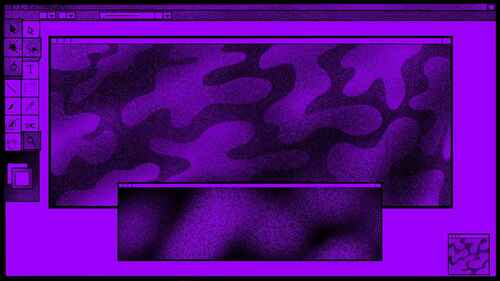In SEO, content IS king. But, blogs are not the only way to get amazing SEO results.
Just look at MakeMyTrip. This online travel booking platform made a whooping $303M in FY22. And, was downloaded by 50M users on Google Play.
But, even though they have made a huge name for themselves, over 64% of users still land on MakeMyTrip's website through Google search! That's ~34M users per month!
So, how did MakeMyTrip design a product that naturally ranks for a bunch of high-volume & low-difficulty keywords? Well, their secret is the SEO strategy of creating "unique URLs". In this article, we'll dive deep into exactly this!
Firstly, what does MakeMyTrip do?
MakeMyTrip is an online travel booking platform.
You can book a flight, railway, and bus tickets, as well as cabs. You can even book a hotel, villa or apartment.
So, MakeMyTrip is basically a tool where you can add filters and choose the best flight or hotel of your choice. That's essentially the entire function of the website.
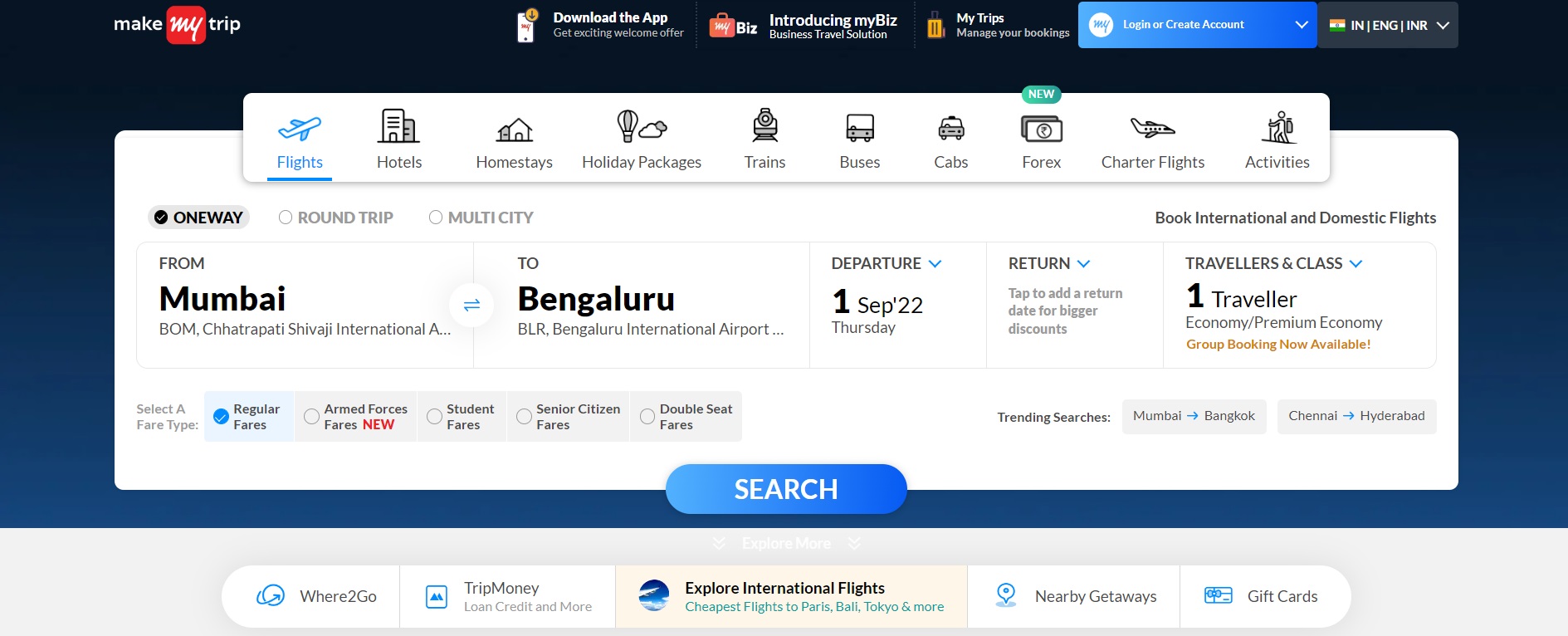
How is MakeMyTrip doing SEO-wise?
Let's quickly look at their SEO numbers to find out how MakeMyTrip is doing.
- MakeMyTrip gets 33.9M organic traffic each month!
- It ranks for 2.6M keywords. Out of which over 99% of keywords are non-branded, meaning they don't include the term "MakeMyTrip" in it.
- They have 897K backlinks and a DR of 79.
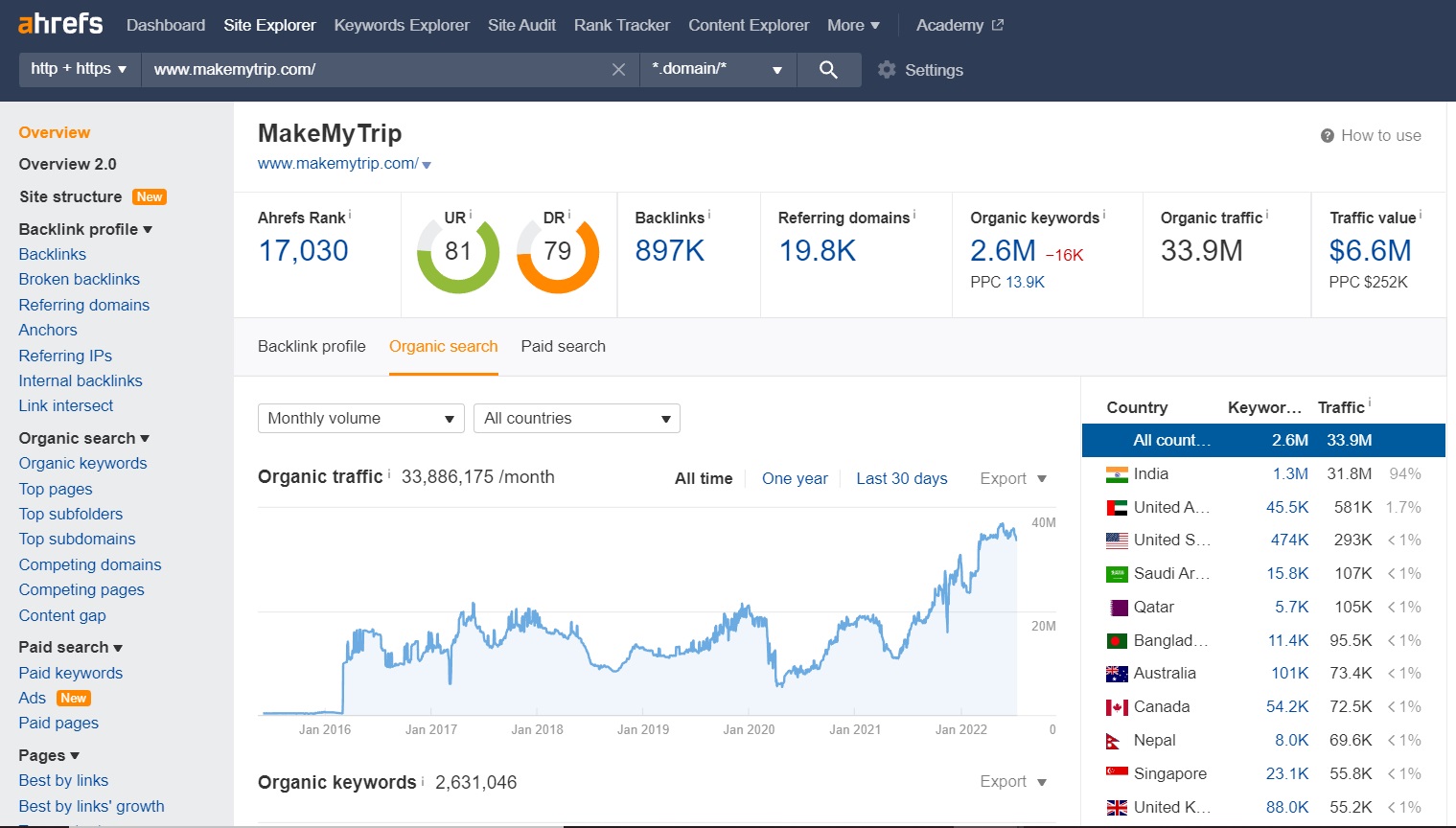
If you look at their top subfolders, you can see they are all organized by the different buckets like:

- https://www.makemytrip.com/hotels/ - 8.7M
- https://www.makemytrip.com/railways/ - 4.5M
- https://www.makemytrip.com/flights/ - 3M
- https://www.makemytrip.com/bus-tickets/ - 1.2M
- makemytrip.com/international-flights/ - 1.1M
Let's learn how these different subfolders bring millions of users to MakeMyTrip.
MakeMyTrip's SEO strategy to get 34.5M traffic!
So, MakeMyTrip's strategy is a simple programmatic SEO strategy. Here's how it goes.
At the core of MakeMyTrip's website is this "search" tool.
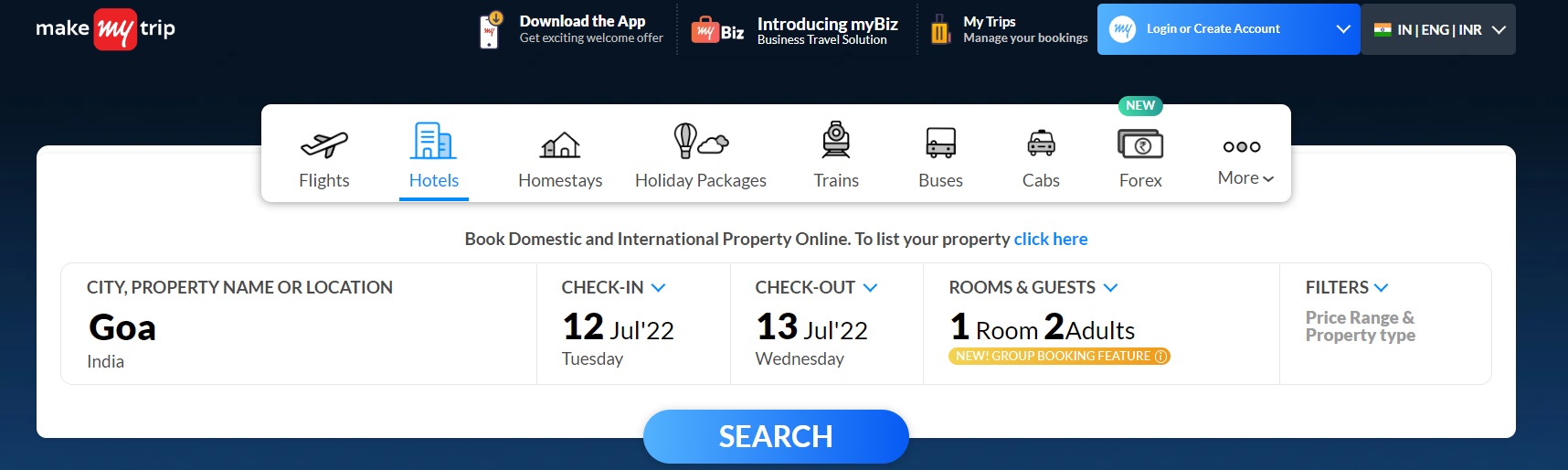
Through this tool, you can select the bucket you want to explore — hotels, flights, trains, buses.
Once you select the bucket all you have to do is select the location, and dates, and mark all the necessary filters. And, viola, MakeMyTrip will automatically display a bunch of options matching your preferences.
Sounds simple, right? But, the real question is — how does this simple tool rank for 2M keywords? Well, you see the filters are ultimately behind the magic. Let me explain!
- Suppose we consider the "hotel" bucket on MakeMyTrip.
- Apart from the obvious inputs about the city name, guests, check-in & check-out date, MakeMyTrip also has a bunch of location-specific and general filters.
- These include filters like:
- Beachfront hotels ( in Goa - location specific)
- North Goa (location specific)
- Price filter
- 5/4/3 Star hotels
- Swimming Pools, etc
.jpg)
- Now, what's really cool is that some of these filters have a unique URL that targets a specific keyword. For example, these keywords can be:
- 5-star hotels in goa
- hotels with swimming pools
- cheap hotels in Mumbai
- So, when a user enters a very specific search query, like "hotels in south goa with swimming pool" this MakeMyTrip page appears at the top.
URL structure ➝ https://www.makemytrip.com/hotels/south_goa-goa-areahotels-with-swimming_pool

You can see that both the filters are already selected at the top. This feature of creating unique URLs with very specific keywords allows MakeMyTrip to rank for these long-tail queries very easily.
.jpg)
And, it also ultimately benefits the user, since he or she is getting the exact result they are looking for. The same strategy is used for all the other buckets as well.

So, how can you implement this strategy for your startup?
What's really interesting about this strategy is that the entire platform essentially is built on a database of hotels, flights, buses, etc. Each item in the database has all the specific filter details. And, all you have to do is match the users' inputs with these details.
This is basically programmatic SEO at a huge scale (that had the potential to bring $300M in revenue 😉). So, unlike BankBazaar, which implements this strategy just for a simple tool, MakeMyTrip uses this for the entire platform.
And, what's awesome is the fact that MakeMyTrip didn't have to create any extra pages to rank for these queries like Canva's SEO strategy. All they did was create unique URLs on top of a base template and that's it!
You can see the same strategy implemented by a bunch of different startups in different industries — Nomad List, Naukri.com, Tripadvisor and more!
Here's a simplistic explanation of how you can buildd such a tool:
- You first figure out a domain of keywords that a huge number of users search for.
- Once you have these keywords, you separate them into different buckets based on their specificity.
- After segregating these keywords, name all the different filters.
- Once you are done with the basic research, start building the database with different filters and the search tool!
- Make sure each filter query has a unique URL and then you are pretty much ready.
In the case of Naukri.com, the keywords are "best backend jobs", "top mechanical engineering jobs", "telemarketing jobs" etc.
For example, the keyword "5-star, 2 bedroom apartments in south Mumbai" is much more specific than say "apartments in Mumbai".