What is Bounce Rate?
Bounce rate is a web analytics parameter that measures the percentage of single-page sessions among all the page views. It works as a measurement for the overall engagement of the website.
The term ‘bounce’ points to a scenario when a page visitor exits the first page without clicking on any internal links or CTA’s on the page to enter into a sales funnel. It is a visit session that begins and ends on the very first page the visitor clicks on.
For example, if a user enters a search query on the search engine and navigates to your page. After consuming the content of your page, the user exits the page without exploring more content on your website. This particular scenario has resulted in a bounce. The bounce rate is the percentage at which this happens.
A higher bounce rate will mean that a huge percentage of your website visitors are not continuing through a sales funnel.

How to calculate Bounce Rate?
The bounce rate calculation for a website is done by taking the percentage of one-page visits divided by the total number of page visits. For example, if your website receives 100 visitors over a period of time but about 40 visitors leave the first page without interacting further, then the bounce rate for your website is 40%.
The bounce rate formula is as follows:
Rb = Tv/Te
where,
Rb = Bounce Rate
Tv = Total single-page visits
Te = Total entrance visits
Here, total entrance visits for a web page refer to the number of visitors who arrive on the website through this webpage.
Visitors may bounce by performing any of the following actions.
- By clicking on the back arrow on your browser to go to the previous page.
- By clicking on a link to a different domain on your page.
- By entering a URL for a different website.
- By closing the tab altogether.
- By being inactive for more than 30 minutes so the session times out. Further interaction on the site after the time-out is considered a new session.
In the alternate scenario where the visitor continues to navigate to different pages on your website, they might click on a particular CTA on the page or hope to learn more by clicking on an internal link. In such cases, the visitor ends up penetrating more into the website content, so it will not count as a bounce.
Bounce Rate vs Exit Rate
Both the bounce rate and the exit rate are used to measure website engagement. As these terms are so closely related, it’s important we understand the subtle differences between them.
Bounce rate and exit rate both measure the aggregate of visitors exiting a page after a visit, but there is a slight difference. Exit rate is the percentage of visitors who exit from a certain page on the website. So, all bounce scenarios will come under the exit scenario but not vice versa. As the number of exits from a page considered here doesn’t take into account if the visitor visited the single page or multiple pages.
The exit rate formula and the bounce rate formula are given below:

For example, let’s consider the homepage of a website. If about 100 people enter the website through the homepage over a period of time but about 40 exits without interacting further, then the bounce rate is 40%.
But during the same period of time, if 400 people land on the homepage through another website or a different page from the same website, and about 100 people end up exiting the homepage, then the exit rate is 25%.
How to check the bounce rate of your own website
You can use Google Analytics to check the bounce rate of your website along with other performance indicators. To know the aggregate bounce rate for your website and its individual pages, follow these steps.
- Log into Google Analytics
- On the sidebar, click on Behavior -> Site Content -> All Pages. You’ll see a column displaying the bounce rate of your website.
- To find the bounce rate of the individual pages, you can directly search the page using the search bar.
Tracking your website’s bounce rate using Google Analytics can help you get a sense of how users are interacting with your website and its web pages. You can decide to further optimize your site based on the analysis.
What is a good bounce rate?
There is no universal benchmark for a good bounce rate for a website. It entirely depends on the type of website, target industry, and the type of audience.
A high bounce rate on a particular page is not necessarily a bad thing. If the website’s goal is to bring in traffic to individual pages and not drive the same traffic through a sales funnel, then a high bounce rate is no cause for worry.
But if the page is meant to be a gateway to divert organic traffic to the rest of the site, then you must try to reduce the bounce rate.
To get a rough benchmark of acceptable bounce rates depending on the target industry, you can visit this blog by HubSpot. The benchmark average bounce rate mentioned in the article are as follows:
|
Industry |
Average Bounce Rate Range |
|
Content websites |
40 - 60% |
|
Lead generation |
30 - 50% |
|
Blogs |
70 - 98% |
|
Retail sites |
20 - 40% |
|
Service sites |
10 - 30% |
|
Landing pages |
70 - 90% |
Readers must note that these numbers are not absolute and should be considered with a grain of salt.
Ways to reduce bounce rate.
Now that we have covered the definition and the bounce rate formula, let’s dive into different ways you can reduce your website’s bounce rate. But before we embark on this task, it’s better if users thoroughly study and analyze their website statistics, to then decide if they want to work on reducing their bounce rate.
There are methods you can use to lower your bounce rate. We have listed them down in the below sections:
Content strategy
If you wish to lower your bounce rate you can start by improving the quality of your content. The goal here is to provide fresh, relevant, well-researched, and well-written content to your users. It is also important to stick to your niche, as page visitors will be put off by content that’s not relevant to their interest.
Another strategy to increase engagement levels on your site is by highlighting the best-performing pages and displaying them to attract your users. Some pages on your site will obviously have more traffic compared to the others. Since they are proven to be more engaging, you can use them to attract new visitors and introduce them to your website content.
Website design and readability
A design revamp, although not necessary, can still change the entire user experience for a visitor. Ideally, a site should be designed so that visitors find what they are looking for at first glance while scrolling. Keeping in the mind the readability and UI of your website, and redesigning it to improve user experience can reduce your bounce rate.
You should also make sure your website’s UI is readable on different devices. If considerable traffic is driven from mobile users, then you should make sure the elements on your site are formatted to fit the device and screen size.
Apart from this, improving page load time and reducing pop-up elements or ads can also help reduce the bounce rate. For blogs, improving the readability of your content by adding lists, images and writing shorter sentences can also have a positive effect.
Adjust analytics
Another way to reduce bounce rate is by fine-tuning the metrics being measured by Google Analytics. The Analytics only measures the bounce scenarios and not if the user has interacted with the page elements.
If your end goal is to not divert traffic to other pages but maximize interaction on the particular page, then you need to focus on measuring interaction. A potential way to measure this is through the virtual pageviews in Google Analytics.
Marketing
Analyzing the bounce rate for individual traffic sources can give you insights into the potential cause for a higher bounce rate. If a particular traffic channel has a higher bounce rate than others then you should look into the marketing campaigns targeted for that particular channel and try to make improvements on that front.
Here you need to ensure the content displayed is relevant to the target audience. Making sure the traffic is directed towards the right pages with easily trackable CTA’s can help improve the bounce rate.
Use targeted keywords
Targeting relevant keywords that bring in the right traffic to your website is important to reduce the bounce rate. If you end up targeting generic keywords that attract all kinds of users, then moving them through a sales funnel can be very difficult.




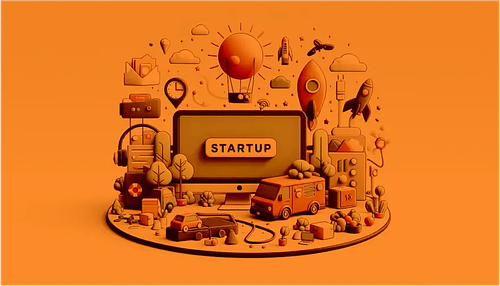
 Entrepreneurship
Entrepreneurship
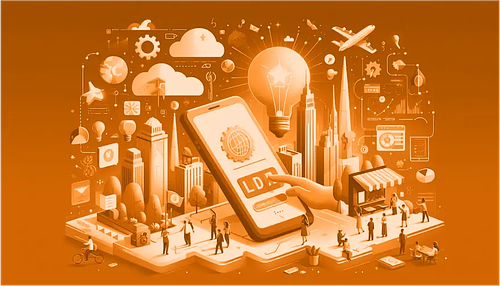




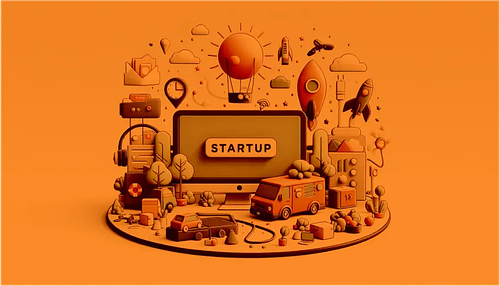



.png)