Short-form videos have taken over social media, with platforms like YouTube Shorts and Instagram Reels dominating the digital space. Their ability to capture attention quickly makes them one of the most effective ways to grow your audience and even generate income.
But what makes a short video go viral? The answer lies in a mix of creativity, strategic editing, and AI-powered tools. From crafting compelling hooks to leveraging AI video generators and text-to-voice features, every element plays a role in ensuring maximum reach.
In this guide, we’ll walk you through the exact formula for creating viral Shorts, with a special focus on video editing using CapCut Desktop Editor and AI tools that can speed up your content creation process.
1. Understanding the Viral Formula
The secret to viral success is engagement. Your video must grab attention within the first 3 seconds and keep viewers watching until the end. The key ingredients of a viral short are:
- A strong hook: The opening must spark curiosity.
- Emotional appeal: Videos that make people laugh, inspire, or surprise tend to get shared more.
- Fast-paced editing: Quick cuts, zooms, and on-screen text help maintain engagement.
- Trending elements: Using popular sounds, challenges, and memes increases visibility.
By incorporating these elements, you significantly increase your chances of hitting the algorithm and going viral.
2. Choosing the Right Niche and Hook
A strong niche will attract a loyal audience and make content creation easier. Some popular niches for Shorts include:
- Entertainment: Comedy skits, memes, and funny reactions.
- Education: Quick tutorials, hacks, and facts.
- Motivation: Inspirational quotes, fitness transformations.
- Lifestyle: Travel snippets, fashion, or food reviews.
Once you've selected a niche, craft a compelling hook within the first 1-3 seconds. AI tools like ChatGPT can help generate unique and engaging hooks.
3. Scripting & Storytelling for Shorts
Even a 15-second video needs structure to hold viewers’ attention. The ideal script formula for Shorts is:
- Hook (0-3 sec): Grab attention with a question or shocking fact.
- Main Content (4-12 sec): Deliver the core message quickly.
- Call to Action (13-15 sec): Encourage likes, shares, or follows.
To save time, you can use AI-based text-to-voice generators, which allow you to add narration without recording your own voice. CapCut’s text-to-voice feature is perfect for this (we’ll cover how to use it later).
4. Video Editing for Maximum Engagement (Using CapCut Desktop Editor)
Editing plays a huge role in making a video go viral. A well-edited video keeps viewers hooked till the last second, increasing watch time and boosting your ranking in the algorithm.
One of the best free video editing software is CapCut Desktop Video Editor. It’s easy to use and comes with AI-powered features, including text-to-speech and automatic captions.
Key Editing Features in CapCut for Viral Shorts
- Fast cuts and zoom effects to maintain engagement.
- On-screen text animations to emphasize important points.
- Automatic captions for better accessibility.
- AI text-to-voice feature for generating voiceovers.
How to Use the Text-to-Voice Feature in CapCut Desktop Editor
Adding voiceovers to your videos increases engagement and makes them more professional. If you don’t want to record your own voice, CapCut’s AI-powered text to voice tool is the perfect solution.
Here’s how you can use it in three simple steps:
Step 1: Import Your Video
Open CapCut Desktop Editor and click on "New Project". Click on "Import" to upload your video file. Drag the video to the timeline.
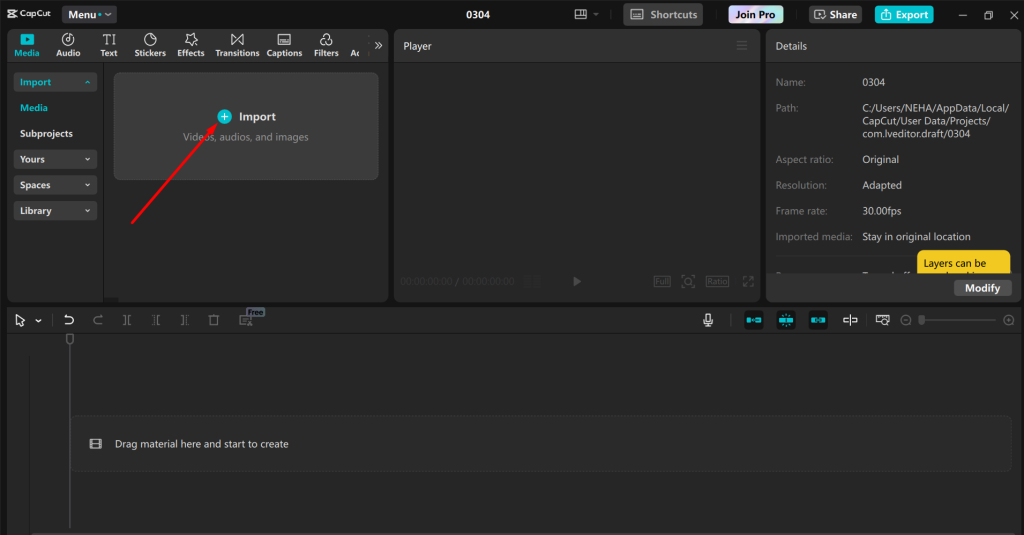
Step 2: Use the Text-to-Voice Feature
Click on "Text" from the toolbar and type your script. Select "Text-to-Speech" from the text options. Choose a voice style (male, female, robotic, natural, etc.). Click "Generate" and let CapCut create a high-quality voiceover.
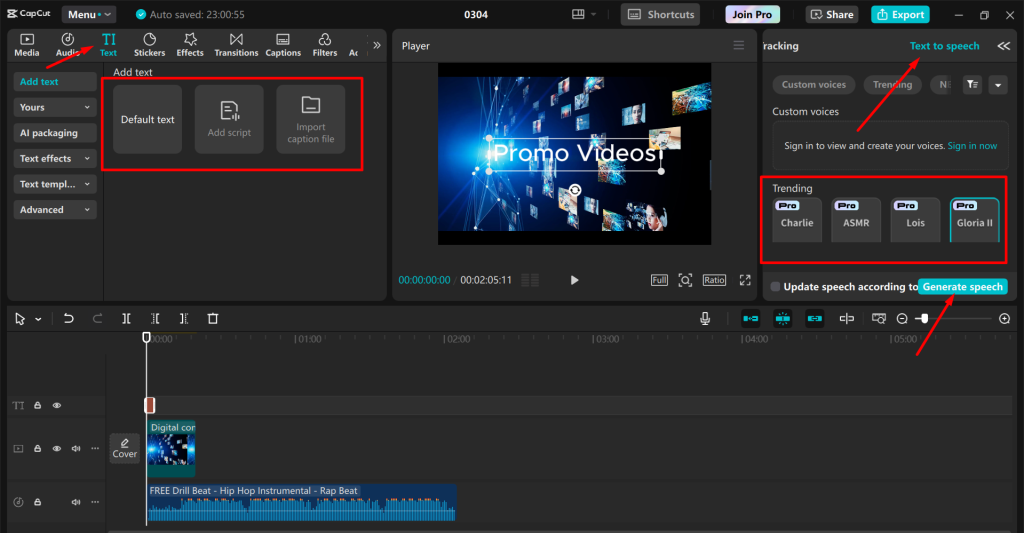
Step 3: Export Your Video
Once satisfied with the voiceover, adjust the volume. Click "Export" and choose the desired resolution (1080p recommended). Save the file and upload it to YouTube Shorts or Instagram Reels.
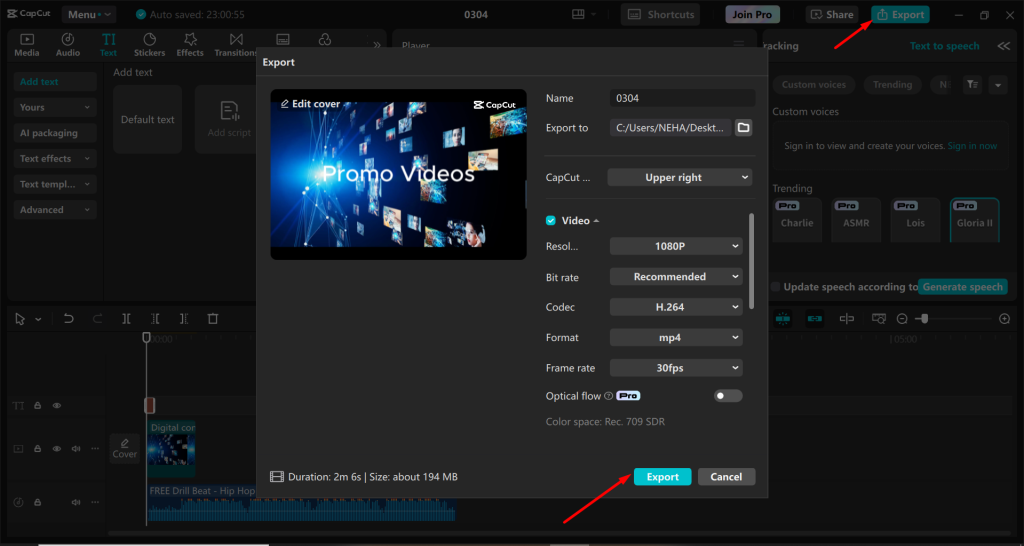
Using this method, you can quickly add narration to your videos without the need for recording equipment.
5. Using AI Video Generators for Faster Content Creation
If you want to speed up content production, AI video generator can help. These tools automatically create videos using scripts, stock footage, and AI-generated voices.
Best AI Video Generators for YouTube Shorts & Instagram Reels
- CapCut Desktop Video Editor: Converts text scripts into engaging videos.
- Synthesia: Creates AI-generated talking head videos.
- Runway ML: Advanced AI editing tools for special effects.
While AI tools are great for efficiency, always add a human touch by tweaking scripts and visuals to make them more engaging.
6. Optimizing for the YouTube & Instagram Algorithm
The algorithm determines who sees your content. To boost reach:
- Use trending hashtags related to your niche.
- Post consistently (at least 3-5 Shorts per week).
- Add captions and text overlays to increase watch time.
- Encourage engagement (ask viewers to comment or share).
By combining these strategies with strong editing and AI tools, your videos are more likely to go viral.
7. Engaging with Your Audience for Maximum Reach
Engagement boosts visibility. Here’s how you can interact with your audience:
- Reply to comments to increase engagement.
- Ask questions in your videos to encourage responses.
- Collaborate with other creators to expand reach.
- Use AI chatbots to automate responses (if managing a large audience).
The more interaction your video gets, the higher it ranks on YouTube and Instagram.
8. Monetization and Growth Strategies
Once your Shorts start gaining traction, you can monetize your content in various ways:
- YouTube Shorts Fund (earned from high-performing Shorts).
- Brand sponsorships (companies pay for promotions).
- Affiliate marketing (promote products for commissions).
- Selling digital products or courses.
By consistently posting high-quality Shorts, you can turn your content into a revenue stream.
Conclusion
Creating viral YouTube Shorts and Instagram Reels isn’t just about luck—it’s about strategy, creativity, and smart editing. By using CapCut Desktop Editor’s text-to-voice feature, AI video generators, and engaging storytelling techniques, you can maximize your chances of going viral.
Now it’s time to put this into action—start creating your Shorts today and see how AI tools can help you streamline your workflow!



 Entrepreneurship
Entrepreneurship

