Google is OBSESSED with its users.
So, if you want to drive high organic traffic via SEO, 'User-centric performance optimization is the way to go!
But, that's a lot of BIG words. What, exactly is user-centric optimization?
Well, you have to provide the best technical and content-based experience to your users, and Google will recognize that and rank you at the top!
Hotstar, backed by Disney, is one of the biggest OTT platforms in India. In its early days, Hotstar was struggling to really tap into its SEO potential.
But, after making major improvements and focusing on user-centric optimization, they have reached:
- 60M+ organic traffic via SEO
- 500M+ app downloads
- and revenue of $200M+!
Here's how they did it 👇
What is Hotstar?
Hotstar is an Indian OTT platform that works on the on-demand subscription-based model. You can stream your favourite shows and movies online on Hotstar. This OTT site is affiliated with Disney+ and owns the exclusive rights to stream India's favourite cricket league, IPL.
Through its SEO efforts, Hotstar is basically aiming to get more reach to all the content on its platform, which includes large sets of domains like movies, series, sports, cartoons, and talk shows, in many different languages. A mammoth task but Hotstar absolutely NAILS SEO!
So, how are they doing SEO-wise?
Hotstar is a total SEO MONSTER!
- Organic Traffic ➝ 64M
- Organic Keywords ➝ 2.9M, out of this 95%+ keywords are non-branded.
- Backlinks ➝ 1.31M
- Domain Rating ➝ 81
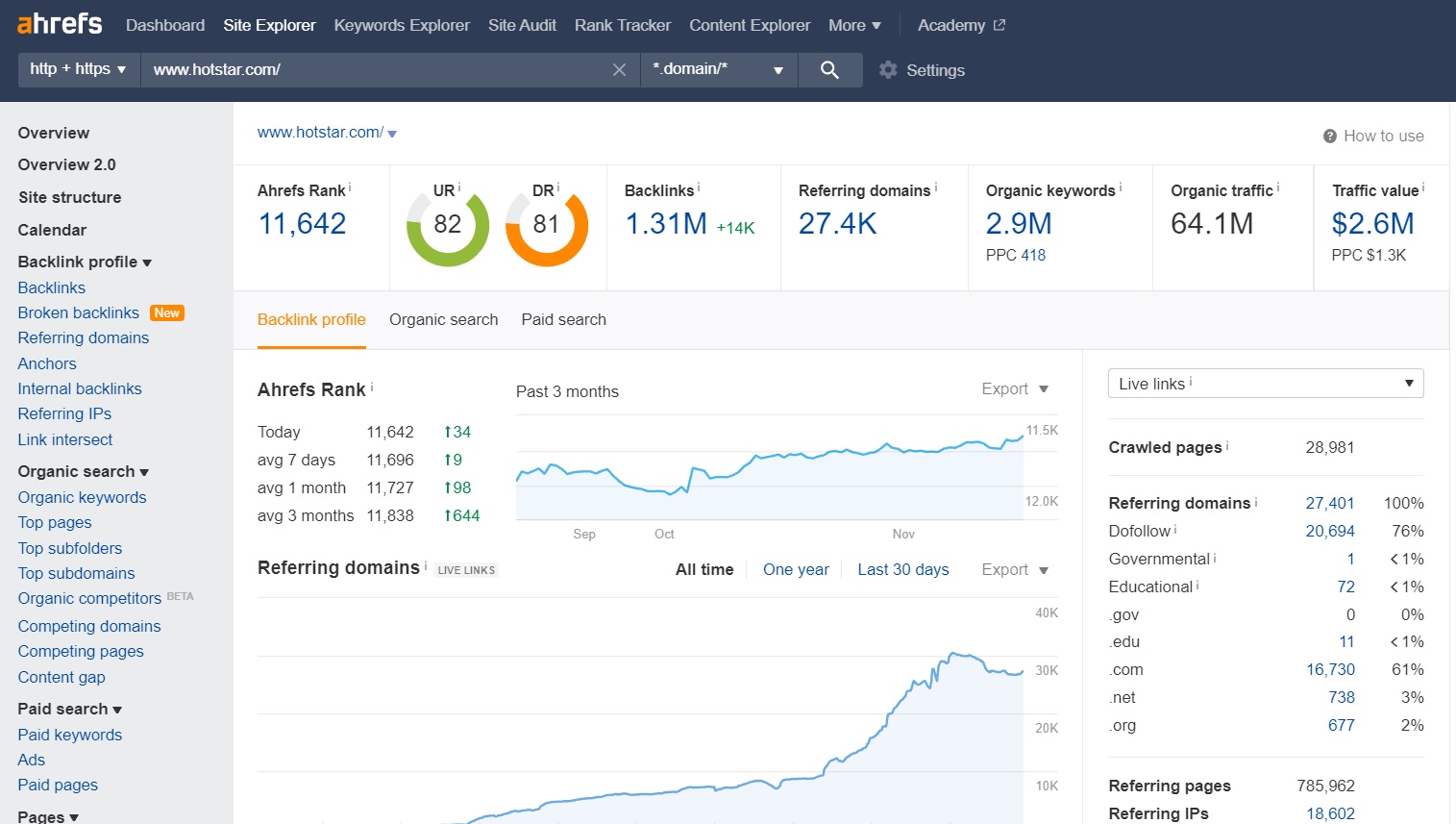
If you look at their top subfolders, you'll see these subfolders bringing in the majority of traffic (as expected):
- /in/sports ➝ 15.8M
- /in/movies ➝ 11M
- /in/sports/cricket ➝ ~14M
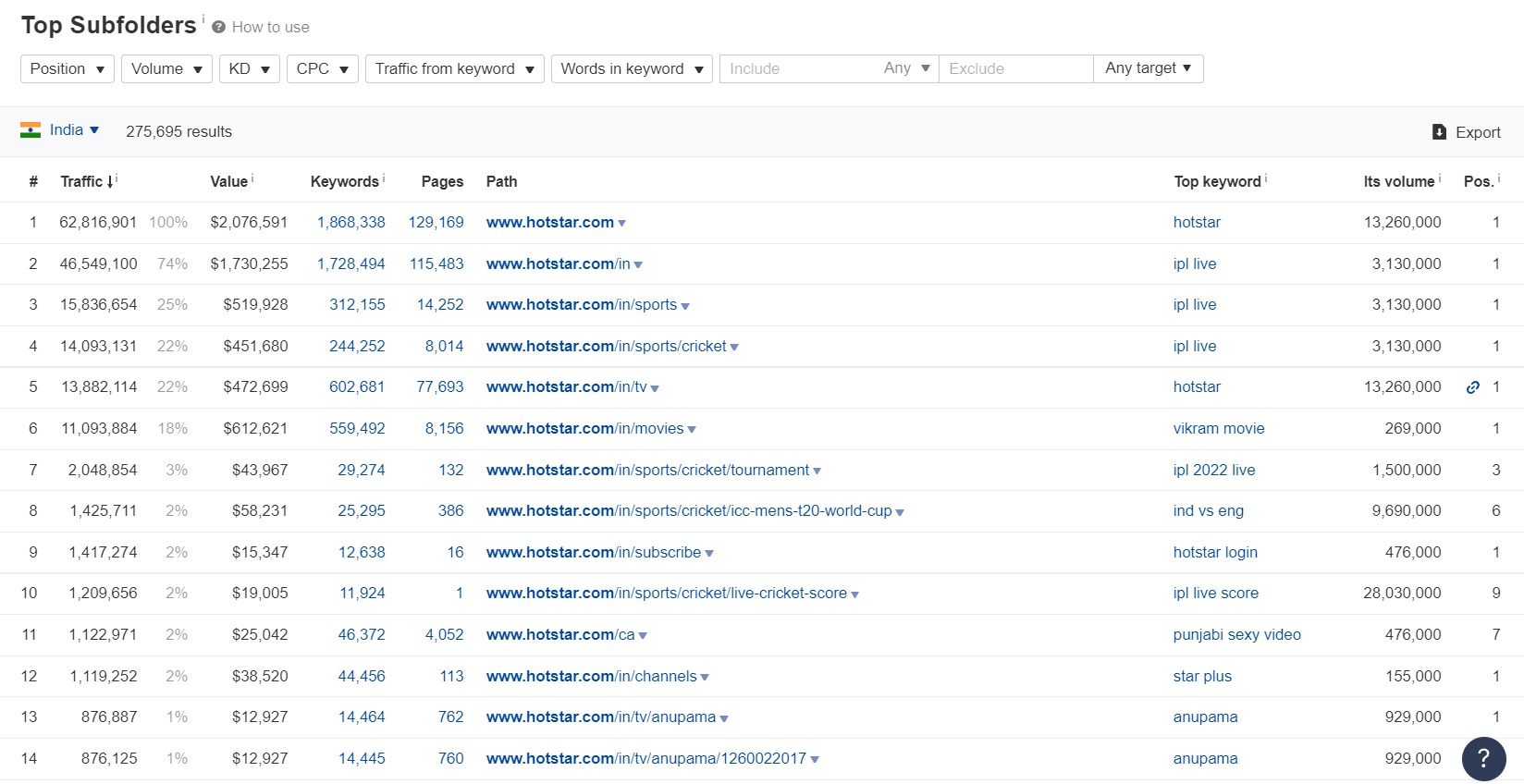
But, 7 years ago, in 2015, when Hotstar was first founded, they were not witnessing the same shining SEO results as today.
So, to understand their SEO journey to 60M+ organic traffic, we will first have to learn more about the problems they were facing and how they went about solving them!
What were Hotstar's major goals during the early days?
Well, simply put, their major goals were to
- Increase the overall ranking of webpages on Hotstar's website
- Increase the total number of impressions and in turn visitors (clicks)
- Finally, increase the overall conversion rate of the website
But, there were a few issues with Hotstar's website that were working against these goals. This article by Indian Marketers mentions these issues and all of their corresponding solutions in detail.
We can classify these hindrances into 2 main categories:
A) Technical Issues
- The website structure and the way code was written caused many crawling-related issues.
- It used to take a lot of time to load a page, which was harming the entire user experience.
- Apart from the crawling issues, search engines were also having trouble indexing Hotstar's web pages.
Beyond the specifics of what the problem was, it seemed like Hotstar was facing classic technical SEO errors.
When you implement technical SEO well, it can be a real growth hack for your SEO efforts. But, when it's ignored and the errors keep piling up, they can be extremely detrimental to your SEO results.
So, tackling them head-on is super important. We will get deep into technical SEO in the next sections.
B) Keyword-related improvements
Apart from the technical issues, Hotstar needed to rank for better keywords to start increasing its traffic.
- Their next goal was to rank for non-branded keywords, meaning keywords that don't have Hotstar's brand name in them. [1]
Now, starting out, any brand would mostly rank for branded keywords. Meaning only when you exclusively search for Hotstar will the page appear.
The primary reason for this is that usually non-branded keywords are searched on a much larger scale and also each individual query has a huge volume compared to their branded counterparts.
For example, currently, Hotstar ranks for these 2 keywords:
- Non-branded keyword => "live ipl match" => 630K volume
- Branded keyword => "hotstar tv shows" => 15K volume
- Now if you look at Hotstar's home page, you'll notice that keywords like "sports", "live matches", "streaming", "tv shows", "movies", "
movies" etc. were the main query groups Hotstar needed to target because the user intent of these queries exactly matches their content. But, the problem is that most of these queries are
- HIGH Volume
- HIGH Difficulty
Naturally, such keywords are super difficult to rank for. So, Hotstar had a huge task in front of them!
But, there is a way around this hurdle. Acing both technical SEO and other SEO basics can greatly help with this. Let's dive deep into the solutions to understand how!
How did they solve this?
They solved these issues by a) fixing all their technical SEO errors and improving wherever there's potential and b) creating pages to rank for more diverse keywords.
But, what exactly is Technical SEO?
Any technical improvements you can make to your website that translate into a better user experience qualify as "Technical SEO". These changes mainly come under the category of on-page SEO, meaning you are making changes to the elements of a given web page.
The goal of Technical SEO is two-fold:
a) Improve the overall user experience and create a high-quality, well-functioning site with no technical errors
b) Make sure the search engine is able to crawl your site, index your pages and then rank them easily!
Now, what do crawling, indexing and ranking mean here?
- Crawling ➝ Search engine algorithms scour the web to find unique URLs to discover the content on that page. It is basically the process of discovering content on the internet.
- Indexing ➝ After crawling, they index each webpage on the website and organize them according to the content present on each page.
- Ranking ➝ Once your page is indexed, now it can be ranked for a relevant query.
Some examples of technical SEO are as follows:
-
Page speed — It's super important that all the content and media on your webpage load fast. If it takes forever to load, your organic visitors will start leaving.
As page speed is an important factor that contributes to user experience, Google considers it while ranking your page for a query.
Now, you can use Google's Pagespeed Insights tool to check your website speed. Simply enter your website's URL and you'll get a complete overview of your core web vitals.

-
Make sure the pages are crawlable — Now, search engines automatically crawl your website but there are ways to aid the process.
A good website structure helps with crawling the most. Search engine algorithms use links to discover content on your website. So every connection from one page to another improves the crawlability of your website.
A good hierarchical structure and proper internal linking between pages should do the job here!
-
Create an XML sitemap — Apart from this, you can also create a proper sitemap. A sitemap is basically a map of your website. It lists all the URLs in a structured manner.
Now, when a search engine crawls your pages, it automatically generates a version of this sitemap. But, you can make Google's job easier by submitting one on Google Search Console.
- Avoid duplicate data — Duplicate pages are a no-no for search engines. Google marking your pages as duplicates consistently can cause a penalty. In some cases, the search engine might stop ranking your pages because of this issue.
- Remove dead links — Any link that leads to an error or a non-existing page is deemed as a dead link. Over time as you create more and more pages, there is a chance you will end up with dead links. Removing them is always a best practice.
- Make sure your site is secure — Safety is obviously another priority for a search engine. So make sure your website is SSL or HTTPS secure.
- Perform regular site audits — A site audit is basically a comprehensive review of any website. You can audit your site to find out all the above technical errors on your website. With the overview, you can start working on these errors.
- Use structured data — Structured data basically helps display rich results for your web pages. It is a code block that you add to a webpage that helps the search engines understand what the page is about. There are different types of structured data for blogs, job pages, product pages etc.
Buildd your startup's marketing like a media company.
So, what did Hotstar do?
1) Solve Technical SEO issues
Now that you know all the basics around Technical SEO, let me list down all the little changes Hotstar made and the impact of those changes.
Solution
- They performed a thorough site audit to identify & rectify errors like[1]:
- Crawling or indexing errors
- dead links
- duplicate content
- They also made fundamental changes to the way content is rendered on their website so that search engines are able to crawl dynamic JavaScript pages.[1]
- Finally, Hotstar uses dynamic meta content & page titles for its web pages.
Now, what exactly is a dynamic title?
When your page has dynamic elements, then using dynamic meta tags is advisable. So, instead of manually inputting meta titles and page titles, dynamic tags derive the title from the information available on a page.
For example:
Genre-based titles ➝ Here the title template remains the same but the genre changes
- Watch Romance Movies & TV Shows On Disney+ Hotstar
- Watch Action Movies & TV Shows On Disney+ Hotstar
- Watch Drama Movies & TV Shows On Disney+ Hotstar
2) Target more diverse keywords
We have already established that Hotstar wanted to a) target more non-branded keywords and b) target keywords under specific domains. Now, there is a pretty simple way to achieve this, Hotstar can simply pick a domain and list all the non-branded keywords.
Another important way to help search engines with crawling and indexing is a good internal linking structure.
Hotstar's site structure design tackles both of these needs with ease. Here's what it looks like!
- The entire Hotstar website is divided into sub-categories like:
- TV, Movies, Sports — broad categories
- Languages, Channels, Genres — specific categories
- Each content piece, say the movie Brahmastra is assigned under a broad category and specific categories. For example
- Broad category — Movie
- Language — Hindi, Malayalam, Tamil, Kannada, Telugu
- Genre — Fantasy, Adventure
- If we take an example of a series, we could also specify the TV channel that owns it.

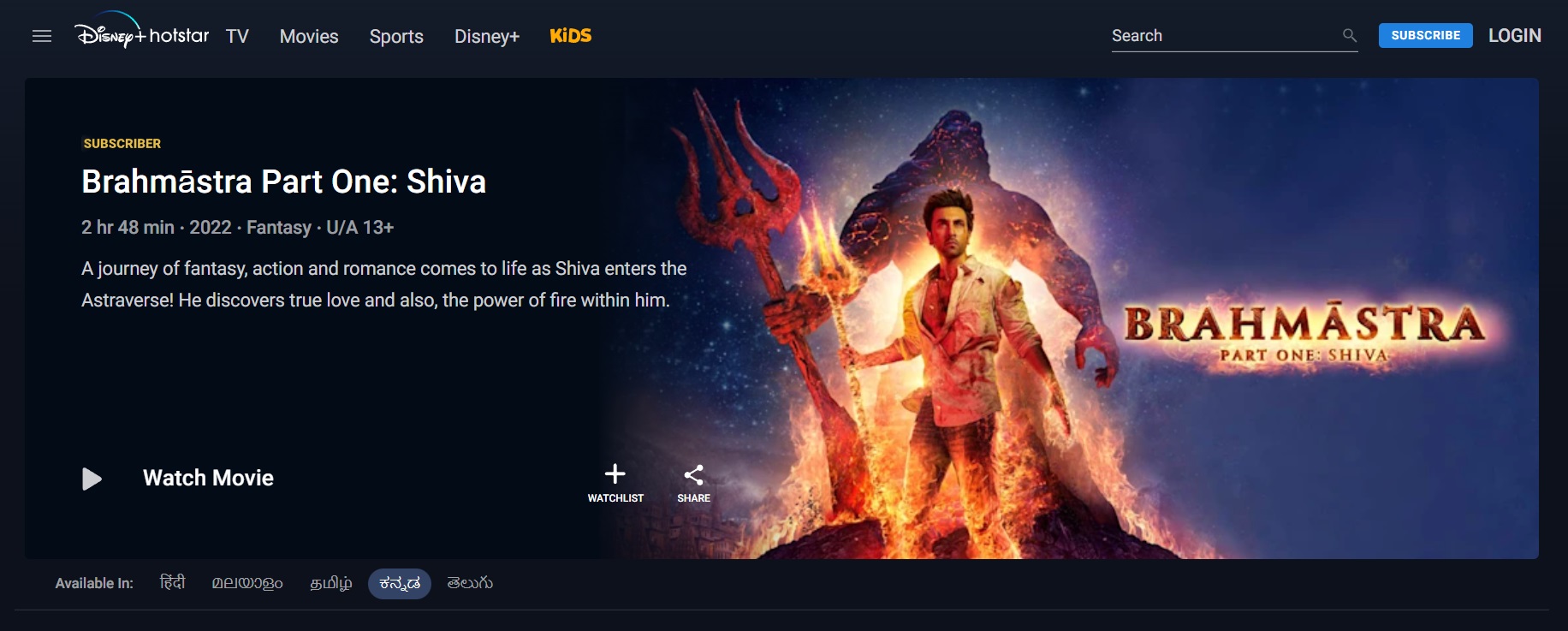
But, how does this help with SEO?
Well, with these broad categorizations, Hotstar can programmatically create many landing pages for combinations like
- languages ➝ hotstar.com/in/languages/hindi
- genres ➝ hotstar.com/in/genres/action
- channels ➝ hotstar.com/in/channels/star-world
- language + movies ➝ hotstar.com/in/movies/languages/english
- channel + TV shows ➝ hotstar.com/in/channels/starplus
- and, more! It's essentially a game of permutation and combination
By simply structuring these pages properly, Hotstar can now rank for a number of different keywords for each page!
Example:
- "biopic movies"
- "hindi movies"
- "star plus shows"
- "tennis live match"




As for the internal linking, each broad category page essentially links to all content that comes under that category. But, each individual content page also internal links to other content pages under the "more like this" subheading.
So, the website template essentially takes care of everything!
%20(1).jpg)




%20(1)%20(1).jpg)
%20(1).jpg)
